After long time i haven't update my blog (it's been a long day i was very busy with my school project) now i'll back to blogging. A little chit-chat... when i open and check on my blog, i'm very surprised that my PAGE RANK has increased into 3. I'm very happy and now i'll try to update my blog daily if i can. :)
Let's just start....
Do you have twitter account? IF No ... try to make it. its very simple. IF Yes... then continue reading..
1. You must have Twitter ID and Gmail ID. I suggest to make a new gmail and twitter account to avoid something bad that possibly will happen :)
2. Download the application HERE
3. Install Windows .NET Framwork 3.5 (needed to install the "TweetMyPC") HERE
4. Install Windows Installer 3.1 HERE
PS : Usually for Win Vista or above, you can skip number 3 and 4 because it is already installed on your PC. For Win XP or below usually you must install it first.
PPS : For Windows 7... if the application won't open try to right click on it then run as administrator.
Here is what you can do after install the application :
1. Open Twitter.com
2. Login
3. Post your status :
- "Shutdown" : to shutdown your computer
- "LogOff" or "Lock" : to lock your computer
- "Reboot" : to restart your computer
- "Download
'URL'" : to download a file to your computer ( it must be a direct link !!! ) - Example : if you want to download factbook.zip then type " download http://bit.ly/tCJ9Y "
Screenshot :

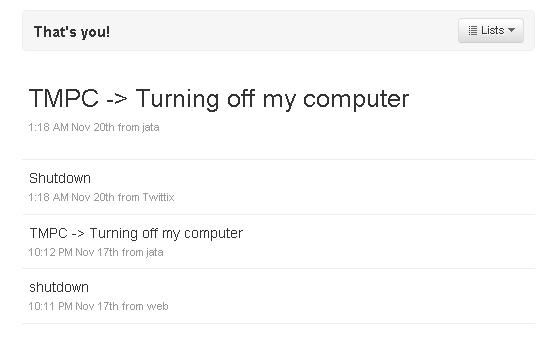
That's all for now guys..
Hope this useful :)







No comments:
Post a Comment