Dalam dunia komputerisasi tidak menutup kemungkinan terinveksi oleh virus yang selalu membuat kesal seorang User (pengguna) bahkan mungkin seorang user pesimis dengan virus yang selama ini di alami bahkan seorang user sering kali bertanya-tanya Anti Virus apa yang ampuh untuk mengatasi virus yang selama ini mengganggu dalama komputer/laptop yang mereka miliki, dalam hal ini saya mencoba untuk memberi solusi atas keluhan virus shortcut yang selama ini mengganggu komputer anda semua.
Tampilan seperti ini yang sering membuat seorang user (pengguna)
Entah itu pada Laptop ataupun isi FlashDisk anda.
Berikut ini adalah 8 langkah praktis untuk Menghilangkan virus yang mampu mengubah
folder yang ada di dalam USB flash disk menjadi shortcut tersebut:
ulang, sebaiknya install dan scan dengan antivirus yang up-to-date dan
sudah dapat mendeteksi virus ini dengan baik.
Tampilan seperti ini yang sering membuat seorang user (pengguna)
Entah itu pada Laptop ataupun isi FlashDisk anda.
Berikut ini adalah 8 langkah praktis untuk Menghilangkan virus yang mampu mengubah
folder yang ada di dalam USB flash disk menjadi shortcut tersebut:
- Nonaktifkan ‘System Restore’ untuk sementara selama proses pembersihan.
- Putuskan komputer yang akan dibersihkan dari jaringan.
- Matikan proses virus yang aktif di memori dengan menggunakan tools ‘Ice Sword’. Setelah tools tersebut terinstal, pilih file yang mempunyai icon ‘Microsoft Visual Basic Project’ kemudian klik ‘Terminate Process’. Silahkan download tools tersebut di http://icesword.en.softonic.com/
- Hapus registri yang sudah dibuat oleh virus dengan cara:
- Klik menu [Start]
- Klik [Run]
- Ketik REGEDIT.exe, kemudian klik tombol [OK]
- Pada aplikasi Registry Editor, telusuri key [HKEY_CURRENT_USER\Software\Microsoft\Windows\CurrentVersion\Run]
- -. Kemudian hapus key yang mempunyai data [C:\Document and Settings\%user%].
- Disable autoplay/autorun Windows. Copy script di bawah ini pada
- Hapus File induk dan file duplikat yang dibuat oleh virus termasuk di flash disk. Untuk mempercepat proses pencarian, sobat dapat menggunakan fungsi ‘Search’. Sebelum melakukan pencarian sebaiknya tampilkan semua file yang tersembunyi dengan mengubah pada setting Folder Options.
- Icon ‘Microsoft Visual Basic Project’.
- Ukuran File 128 KB (untuk varian lain akan mempunyai ukuran yang bervariasi).
- Ekstesi file ‘.EXE’ atau ‘.SCR’.
- Type file ‘Application’ atau ‘Screen Saver’.
- Icon Folder atau icon
- Ekstensi .LNK
- Type File ‘Shortcut’
- Ukuran file 1 KB
- Tampilkan kembali folder yang telah disembunyikan oleh virus. Untuk
- Install security patch ‘Microsoft Windows Shell shortcut handling remote code execution vulnerability-MS10-046′. Silakan download security patch tersebut di http://www.microsoft.com/technet/security/Bulletin/MS10-046.mspx
program notepad kemudian simpan dengan nama REPAIR.INF, install file tersebut dengan cara: Klik kanan REPAIR.INF –> INSTALL
[Version] Signature=”$Chicago$” Provider=Vaksincom [DefaultInstall]
AddReg=UnhookRegKey DelReg=del [UnhookRegKey] HKLM,
Software\CLASSES\batfile\shell\open\command,,,”"”%1″” %*” HKLM,
Software\CLASSES\comfile\shell\open\command,,,”"”%1″” %*” HKLM,
Software\CLASSES\exefile\shell\open\command,,,”"”%1″” %*” HKLM,
Software\CLASSES\piffile\shell\open\command,,,”"”%1″” %*” HKLM,
Software\CLASSES\regfile\shell\open\command,,,”regedit.exe “%1″” HKLM,
Software\CLASSES\scrfile\shell\open\command,,,”"”%1″” %*” HKCU,
Software\Microsoft\Windows\CurrentVersion\Policies\Explorer, NoDriveTypeAutoRun,0x000000ff,255 HKLM,
SOFTWARE\Microsoft\Windows\CurrentVersion\policies\Explorer, NoDriveTypeAutoRun,0x000000ff,255
Jangan sampai terjadi kesalahan pada saat menghapus file induk maupun file duplikat yang telah dibuat oleh virus. Lalu hapus file induk virus yang mempunyai ciri-ciri:
Kemudian hapus File duplikat shortcut yang mempunyai ciri-ciri:
Hapus juga file yang .DLL (contoh: ert.dll) dan file Autorun.inf di flash disk atau folder yang di-share. Sementara untuk menghindari virus tersebut aktif kembali, hapus file induk yang mempunyai ekstensi EXE atau SCR terlebih dahulu baru kemudian hapus file Shortcut (.LNK).
mempercepat proses tersebut, silahkan download tools UnHide File and Folder di http://www.flashshare.com/bfu/download.html.
Setelah diinstall, pilih direktori [C:\Documents and settings] dan folder yang ada di flash disk dengan cara menggeser ke kolom yang sudah tersedia. Pada menu [Attributes] kosongkan semua pilihan yang ada, kemudian klik tombol [Change Attributes].
ulang, sebaiknya install dan scan dengan antivirus yang up-to-date dan
sudah dapat mendeteksi virus ini dengan baik.













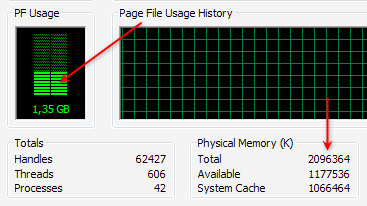


 Although the software is installed is not running behind, but almost every software always adds an entry (data) to the registry, so that more and more software is installed is the size of the registry (windows) will also be greater. Because the registry will be accessible both when the computer is running and is already running, the size also affects the speed / response time was.
Although the software is installed is not running behind, but almost every software always adds an entry (data) to the registry, so that more and more software is installed is the size of the registry (windows) will also be greater. Because the registry will be accessible both when the computer is running and is already running, the size also affects the speed / response time was.







