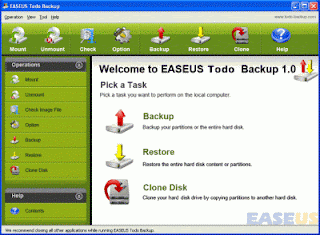If we ever use Cleaner cleaning software, then the Spicy is another free software which is also made by the makers of Cleaner (Piriform). Actually quite a lot of similar software that provides complete information about your computer specs, but the Spicy provides an easy and informative display. So for the novice user would be greatly helped by this software.

What are the features Speccy? The information provided is divided into several categories that make it easier, namely:
- System Operation
- CPU
- RAM (Memory)
- Motherboard
- Graphics
- Hard disk
- Optical drives
- Audio
- Peripheral
- Network
In addition to providing detailed information about the components above, also provide information Speccy temperature components (CPU, HDD, Graphics) with attractive animation and enough to help us know the resource usage of its components.
Why do we need a software like this?
Maybe some of us say that such software is only needed by the technicians, admin, or computer users who are experts. But this opinion is not appropriate. If we have a computer / laptop, then at least we know in general the components in our laptop.
What if later there is damage, wanted to sell, upgrade, repair, or ask other things that we would not want to know an overview of our computer specs? Therefore, a time to know the detail or an overview of our computer specs.
Download and Specifications
In addition to the information provided is informative, the size of the installation of this software is also relatively small. Program size is only about 1:13 installasinya MB, and can run on Windows 2000 / XP / 2003 / Vista / Windows7 / XP64 / Vista64 / Windows7 64. Want to try? Please go directly to Halaman Download Speccy